Odoo, fast-paced business landscape, companies of all sizes are constantly seeking ways to streamline their operations, enhance productivity, and stay competitive. One powerful tool that has gained immense popularity in recent years is Odoo. This open-source business management software suite offers a comprehensive range of applications to help organizations manage various aspects of their operations effectively. In this ultimate guide, we will delve deep into what Odoo is, how it works, and how it can revolutionize your business.
When you read this, you really love this article 👉 Salesforce Development as Career Choice
Table of Contents
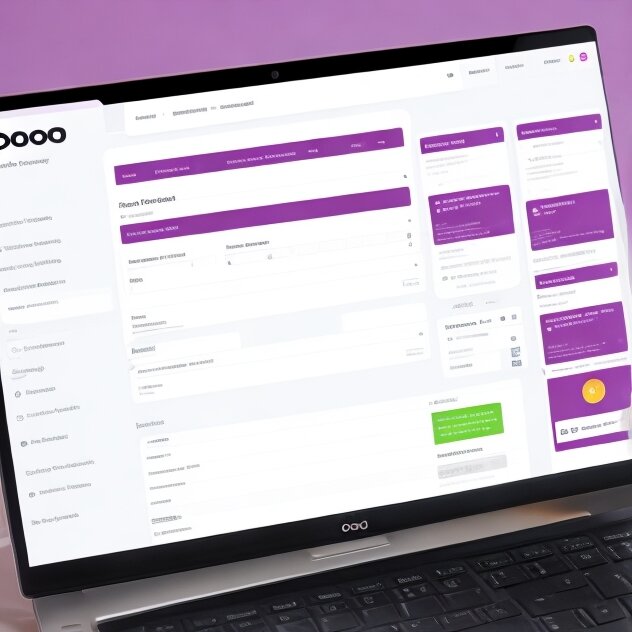
What is Odoo?
Odoo, formerly known as OpenERP, is an all-in-one business management software suite designed to assist companies in optimizing and automating their diverse business processes. Developed by Odoo S.A., the software is open-source, meaning it can be customized to suit specific business needs and is available to users free of charge.
Key Features of Odoo
One of the key strengths of Odoo is its modularity. Users can select from a wide array of pre-built applications and modules to create a tailored system that fits their unique requirements. Some of the core features and modules offered by Odoo include:
- Customer Relationship Management (CRM): Manage leads, track customer interactions, and streamline sales processes.
- Inventory Management: Control and monitor stock levels, optimize supply chain operations, and manage suppliers.
- Sales and Invoicing: Generate quotations, process orders, and handle invoicing and payments seamlessly.
- Manufacturing: Plan and execute manufacturing operations efficiently with work orders and bill of materials.
- Human Resources: Manage employee information, track leave requests, and monitor attendance.
- Accounting: Streamline financial operations with accounts payable, accounts receivable, and financial reporting.
- E-commerce: Create and manage online stores, complete with product catalogs, shopping carts, and payment processing.
- Project Management: Efficiently manage projects and tasks from planning to completion.
- Marketing Automation: Automate marketing campaigns, segment customers, and generate leads.
- Website Builder: Build and customize websites with ease, leveraging various templates and themes.
- Point of Sale (POS): Streamline sales transactions in retail and restaurant businesses.
- Reporting and Analytics: Gain insights through robust reporting and data analysis tools.
Customization and Integration
Odoo’s flexibility extends beyond module selection. Users can customize existing modules or develop new ones to suit their unique business requirements. Moreover, Odoo offers extensive third-party integrations, making it compatible with various external tools and systems. This flexibility allows businesses to create a truly tailored software solution.
How Does Odoo Work?
Architecture of Odoo

What does Odoo software do?
Odoo operates on a client-server architecture. Here’s a brief overview of how it works:
- Client: Users interact with Odoo through a web-based interface. This client can be accessed from any device with an internet connection.
- Server: The Odoo server hosts the core application and database. It manages data storage, processing, and communication between clients and the database.
- Database: Odoo stores all data, configurations, and user information in a relational database, such as PostgreSQL.
- Modules and Apps: The core functionality of Odoo is divided into various modules and apps, each addressing specific business processes.
User-Friendly Interface
One of Odoo’s strengths is its intuitive and user-friendly interface. Users can easily navigate between modules, access real-time data, and perform tasks with minimal training. This accessibility encourages broader adoption within organizations.
Scalability and Performance
Odoo is highly scalable, making it suitable for businesses of all sizes. Whether you’re a small startup or a large enterprise, Odoo can adapt to your evolving needs. Its performance is robust, ensuring that it can handle increased data loads and user traffic.
Why Odoo?
Benefits of Implementing Odoo
Odoo offers several compelling benefits that can transform the way businesses operate:

1. Cost-Effective
Being open-source, Odoo eliminates the need for expensive licensing fees. While there may be costs associated with customization, hosting, and support, these expenses are often lower than proprietary software solutions.
2. Comprehensive Suite
Odoo’s all-in-one approach reduces the complexity of managing multiple software applications. With everything integrated into a single platform, businesses can streamline their operations and reduce data silos.
3. Flexibility and Customization
The ability to select, customize, and extend modules allows businesses to create a tailored software ecosystem that aligns with their unique workflows and requirements.
4. Community and Support
The Odoo community is vibrant and active, providing access to a wealth of resources, including forums, documentation, and user-contributed modules. Additionally, businesses can opt for professional support services to address any issues or challenges.
5. Scalability
As businesses grow, their software needs evolve. Odoo’s scalability ensures that it can accommodate expansion, whether in terms of users, transactions, or data volume.
6. User-Friendly
Odoo’s intuitive interface reduces the learning curve for employees, leading to faster adoption and increased productivity.
7. Real-Time Insights
With robust reporting and analytics tools, Odoo empowers businesses to make data-driven decisions and gain deeper insights into their operations.
8. Automation and Efficiency
Automating repetitive tasks and workflows can significantly boost efficiency and reduce manual errors. Odoo’s automation capabilities help businesses achieve this.
Implementing Odoo
Planning and Analysis

Before implementing Odoo, it’s crucial to undertake a thorough planning and analysis phase. This involves:
- Identifying specific business needs and objectives.
- Mapping out existing workflows and processes.
- Defining customization requirements.
- Determining the scope of the implementation project.
- Creating a timeline and budget.
Customization and Configuration
Odoo’s modularity allows for extensive customization. During this phase, businesses can:
- Customize existing modules to match their workflows.
- Develop new modules or apps when necessary.
- Configure settings, permissions, and user roles.
Data Migration
If transitioning from an existing system, data migration is a critical step. It involves:
- Extracting data from the old system.
- Transforming and cleaning data as needed.
- Importing data into Odoo.
Testing and Quality Assurance
Before deploying Odoo in a live environment, thorough testing is essential. This includes:
- User acceptance testing (UAT).
- Functionality testing.
- Performance testing.
Training and User Adoption
Ensuring that employees are familiar with Odoo is crucial for a successful implementation. Providing training sessions and ongoing support can facilitate user adoption.
Go-Live and Monitoring
Once all preparations are complete, it’s time to go live. After deployment, continuous monitoring and maintenance are essential to address any issues promptly and ensure smooth operation.





