Apple has initiated the iOS 17.5 update journey with the release of its first beta version in early April, stirring excitement among developers and public beta testers. As the anticipation builds for the official release date, many are eager to explore the new features and improvements packed into this latest iteration. However, before diving headfirst into the beta installation process, it’s essential to weigh the pros and cons. Let’s dissect what iOS 17.5 Beta 1 has to offer and whether it’s a prudent choice for your iPhone.
- What is iOS 17.5 Beta 1
- To Beta or Not to Beta
- What Lies Ahead for iOS 17.5
- Stay Informed about updated versions
- Why the software update is Important
- How can AI Become best for OS Security
What is iOS 17.5 Beta 1?

The primary focus of iOS 17.5 Beta 1 appears to be on bug fixes and enhancements, with a sprinkle of intriguing additions to spice things up:
- EU App Download Options: A notable feature introduced in this update caters specifically to users within the European Union. This enhancement empowers EU residents to download apps directly from a developer’s website, potentially circumventing the traditional App Store route in certain instances. This move aligns with Apple’s ongoing efforts to comply with evolving EU regulations, which advocate for increased flexibility in app distribution channels.
- Minor UI Tweaks: Apple has diligently fine-tuned the user interface, implementing subtle yet impactful adjustments. Updates to the Podcast widget and the introduction of progress tracking for reading goals in the Books app contribute to a smoother and more immersive user experience. While these alterations may seem minor individually, their collective impact enhances overall usability and aesthetics.
- Battery Health Indicators (EU): Deep within the code, hints suggest that Apple may introduce cycle count and battery health monitoring features for iPads, starting with the EU region. This potential addition holds significant value for users seeking to monitor their device’s battery health and track degradation over time. However, whether this feature will materialize in the final release or extend beyond EU territories remains uncertain, awaiting further clarification from Apple.
To Beta or Not to Beta?
The decision to install iOS 17.5 Beta 1 hinges on several factors, chiefly balancing the allure of new features against the inherent risks associated with beta software:
- Install it if: You belong to the developer community or consider yourself a tech enthusiast with a penchant for exploring the latest innovations. Embracing the beta affords early access to cutting-edge features and an opportunity to actively contribute feedback, thereby influencing the trajectory of iOS development.
- Hold off if: Your reliance on the iPhone for critical work or daily tasks leaves little room for experimentation. Stability takes precedence, and any potential disruption to device functionality or data integrity outweighs the allure of novelty. In such cases, exercising patience until the official release of iOS 17.5 is the prudent course of action.
What Lies Ahead for iOS 17.5?
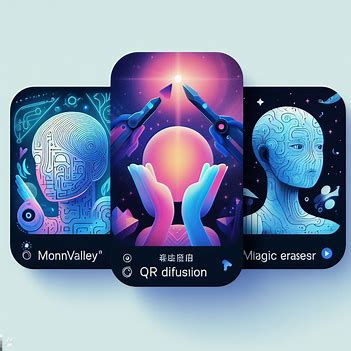
Anticipate a series of subsequent beta iterations in the weeks ahead, each aimed at fine-tuning performance, squashing bugs, and possibly introducing additional enhancements. However, the spotlight will inevitably shift towards iOS 18, slated for unveiling at Apple’s annual Worldwide Developers Conference (WWDC) later this summer. Major updates and groundbreaking features are likely reserved for iOS 18, underscoring the significance of this forthcoming milestone.
Stay Informed about updated versions!
Remain vigilant for updates from reputable tech news outlets and Apple’s official developer channels, serving as reliable sources of information regarding the iOS 17.5 beta program. As the release date draws nearer, expect further insights into the finalized feature set and the official rollout timeline. By staying abreast of developments, you can make informed decisions regarding your iOS device’s software journey.
Why the software update is Important.
Software companies, including giants like Apple, continually launch updates for several reasons, each serving to enhance user experience, address security concerns, and drive innovation:
- Feature Enhancement: Updates often introduce new features and functionalities, enriching the user experience and expanding the capabilities of the software. These enhancements cater to evolving user needs and preferences, ensuring that the product remains relevant and competitive in the market.
- Bug Fixes and Performance Optimization: Software updates frequently include bug fixes and performance optimizations, addressing issues identified in previous versions. By rectifying glitches and fine-tuning performance, companies strive to deliver a smoother and more stable user experience, bolstering user satisfaction and loyalty.
- Security Patches: Cybersecurity is a paramount concern in today’s interconnected world. Software updates frequently incorporate security patches to mitigate vulnerabilities and safeguard against potential threats. By promptly addressing security loopholes, companies demonstrate their commitment to protecting user data and maintaining the integrity of their software ecosystem.
- Compliance and Regulation: Regulatory requirements and industry standards often evolve, necessitating updates to ensure compliance and adherence to best practices. Companies must stay abreast of regulatory changes and proactively implement necessary updates to align with legal frameworks and industry guidelines.
- Compatibility: As technology advances and hardware configurations evolve, software updates may be required to ensure compatibility with new devices, peripherals, or operating system versions. By optimizing compatibility, companies maximize their product’s reach and ensure seamless integration across diverse platforms and environments.
- Customer Feedback and Market Trends: Software updates are informed by customer feedback, market trends, and emerging technologies. By soliciting input from users and monitoring industry developments, companies can identify areas for improvement and prioritize features that resonate with their target audience, fostering continuous innovation and product evolution.
- Competitive Advantage: In today’s fast-paced digital landscape, maintaining a competitive edge is paramount. Regular updates enable companies to stay ahead of the curve, differentiate their offerings, and retain market leadership. By continually innovating and improving their products, companies can attract and retain customers in an increasingly competitive marketplace.
How can AI Become best for OS Security?

AI holds significant potential for enhancing operating system (OS) security, but it’s not necessarily the “best” solution in all scenarios. Here’s a breakdown of how AI can contribute to OS security and some considerations:
- Threat Detection and Prevention: AI-powered algorithms can analyze vast amounts of data in real-time to detect patterns indicative of malicious activity. By leveraging machine learning and anomaly detection techniques, AI systems can identify and thwart various types of cyber threats, including malware, phishing attacks, and insider threats.
- Behavioral Analysis: AI can monitor user behavior and system interactions to identify deviations from normal patterns. This proactive approach enables AI systems to detect suspicious activities that traditional rule-based security measures might overlook, thereby mitigating risks and strengthening defense mechanisms.
- Automated Response: AI can automate incident response procedures, enabling rapid and effective countermeasures against security breaches. Through predefined rules and adaptive learning, AI systems can autonomously neutralize threats, contain damage, and mitigate the impact of security incidents, reducing reliance on manual intervention and minimizing response times.
- Adaptive Security Measures: AI can dynamically adapt security measures based on evolving threats and changing environmental conditions. By continuously learning from new data and feedback, AI systems can optimize security protocols, adjust access controls, and implement proactive measures to stay ahead of emerging threats, enhancing overall resilience and threat readiness.
- Predictive Analytics: AI can forecast potential security risks and vulnerabilities by analyzing historical data and extrapolating trends. By identifying potential attack vectors and weak points in the system, AI-powered predictive analytics empower organizations to preemptively fortify their defenses, prioritize security investments, and allocate resources effectively to mitigate future risks.
While AI offers compelling benefits for OS security, it’s essential to acknowledge some limitations and considerations:
- False Positives and Negatives: AI-powered security systems may produce false positives (incorrectly flagging benign activities as malicious) or false negatives (failing to detect actual threats), which can undermine user trust and operational efficiency. Achieving the right balance between detection accuracy and minimizing false alerts requires ongoing refinement and fine-tuning of AI algorithms.
- Adversarial Attacks: Malicious actors may exploit vulnerabilities in AI algorithms through adversarial attacks, aiming to deceive or manipulate AI-powered security systems. To mitigate this risk, robust defenses, such as adversarial training, model diversification, and anomaly detection techniques, are necessary to bolster AI resilience and counteract adversarial threats.
- Privacy Concerns: AI-driven security solutions may entail privacy implications, particularly concerning the collection and analysis of sensitive user data. Striking a balance between security imperatives and user privacy rights is crucial, necessitating transparent policies, robust data governance frameworks, and adherence to regulatory requirements to safeguard user privacy and maintain trust.
- Resource Intensiveness: AI-powered security systems may require substantial computational resources and expertise to deploy and maintain effectively. Organizations must invest in infrastructure, talent, and training to harness the full potential of AI for OS security, ensuring optimal performance and scalability while managing associated costs and complexities.
Overall, the launch of software updates reflects a commitment to excellence, responsiveness to user needs, and a dedication to innovation and improvement. By delivering timely updates that enhance functionality, address security concerns, and align with regulatory requirements, software companies can cultivate trust, loyalty, and sustained success in an ever-evolving technological landscape.
Click here to more content –> Read New




Leave a Reply