If you are a student, a beginner developer or No coding experience but still looking for a way to build an app, Firebase Studio (commonly refers to the Firebase) is one of the best places to start. It is a complete app development platform developed by Google, and it is designed for everyone from beginners to professionals.
👉Learn how to generate game on firebase using best prompts
Table of Contents
We are starting the series for how to use all AI tool platforms and how to write best unseen prompt for apps or webs. So, join with in this interesting series and keep support us and share.
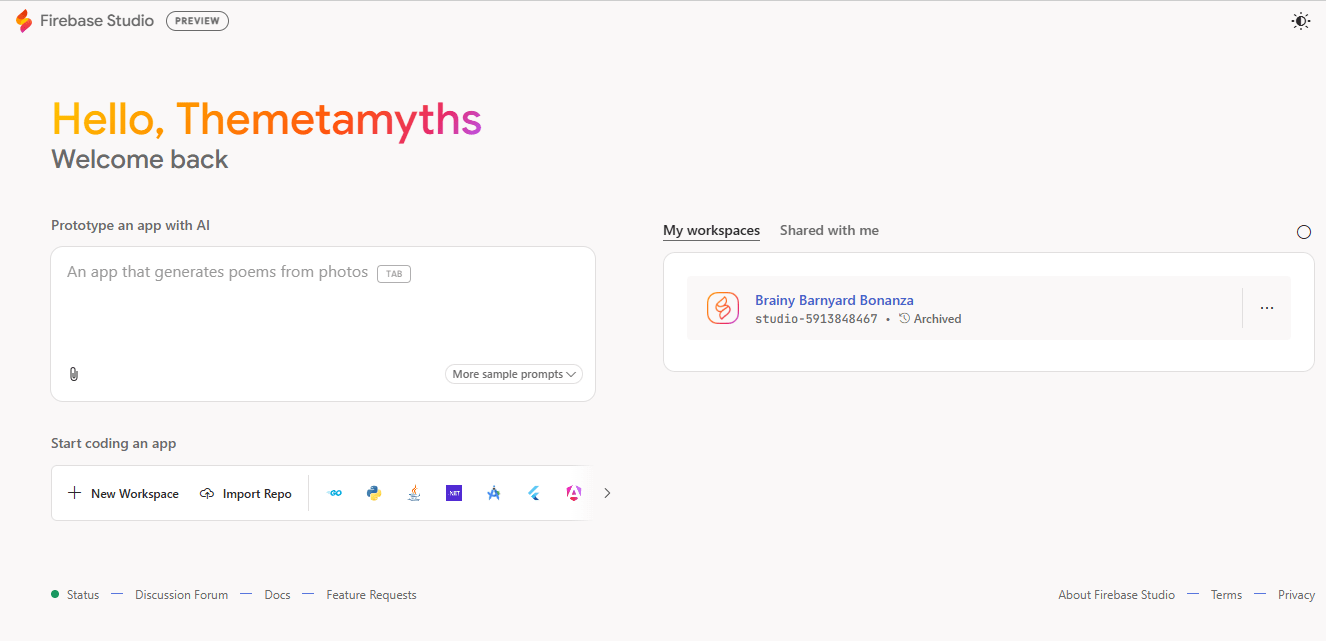
Are the Firebase Studio and Firebase Console Similar terms?
Answer is No! firebase console vs firebase studio is different terms.
What is Firebase Studio?
Firebase Studio is a development platform created by Google that helps you build apps faster, smarter and with less effort. It gives you tools for:
- Save and manage data (like user profiles or messages)
- Allow users to log in
- Send notifications
- Hosting a website
- Monitoring app performance
You don’t need to know advanced backend programming – Firebase gives you ready-to-use services. Here the link to access firebase studio 👉 Firebase Studio Access
What is Firebase Console?
Many people call it ‘Firebase Studio,’ but the correct name is the Firebase Console. It’s a web-based platform where you control and monitor everything related to your app.
With Firebase Console you can:
- Add your app (Android, iOS, or web)
- Set up authentication and databases
- Add testers
- Use analysis and performance tools
- Launch and host your app
It’s like the command center for your app. Here 👉 the access of firebase console
Firebase Hosting – Made Simple
Firebase Hosting allows you to get your web app or site online in seconds.
Key Features:
- Super-fast CDN delivery
- HTTPS included (free SSL certificate)
- Supports custom domains
- Works great with single-page apps for example: React, Angular
Free Spark plan offers:
- 1 GB storage
- 10 GB bandwidth/month
- CLI (command-line) deployment
If you’re building a portfolio site, college project, or even a small web app, Firebase Hosting is what you need — and it’s free to get started.
Firebase Pricing – Is Firebase free?
Yes, Firebase is free to get started. Google offers a generous Spark plan that includes many services for free.
For more Pricing Information check this 👉 firebase pricing
Free Plan (Spark):
- Firebase Hosting: 1GB Storage / 10GB Bandwidth
- Firestore Database: 50K Reads/Day
- Firebase Auth: 10K Users/Month
- Analytics & Crashlytics: Free
- App Distribution & Testing: Free
- Perfect for students, personal projects, and learning.
Paid Plan (Blaze):
- Pay-as-you-go
- More usage, more storage, higher limits
- Pay only for what you use
Key Pricing (as of now):
Cloud Firestore
- Reads: $0.06 per 100,000
- Writes: $0.18 per 100,000
- Deletes: $0.02 per 100,000
- Storage: $0.026/GB/month
Realtime Database
- Storage: $5/GB/month
- Download: $1/GB (first 1 GB is free)
Firebase Hosting
- Storage: $0.026/GB/month
- Data Transfer: $0.15/GB (after free tier)
Cloud Functions
- Invocations: $0.40/million (after 2 million free)
- Compute Time & Memory: Priced per GB-s and GHz-s
Authentication
- Email/password, anonymous, etc.: Free
- Phone auth (OTP): Charged per message (region-dependent; ₹0.03–₹0.10/SMS in India)
Cloud Messaging (FCM)
- Free (even on Blaze plan)
Cloud Storage (Firebase Storage)
Based on Google Cloud Storage pricing:
- Storage: Around $0.026/GB
- Data egress: Starts at $0.12/GB
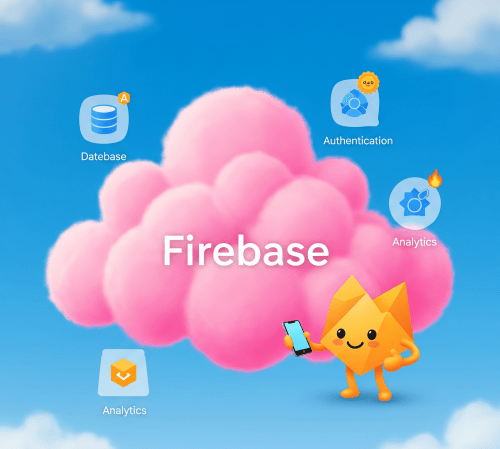
Build AI App Easily Keep Follow Us or This Series!
What is Tester?
Firebase lets you test your app before launching it publicly by sharing it with testers via App Distribution.
Tester Role in Firebase App Distribution:
- Receives email invites to download the app.
- Can install test builds of your app on their devices.
- Helps in catching bugs or usability issues before public release.
Can be added manually or via tester groups
How to Add Testers:
- Go to Firebase Console > App Distribution.
- Upload your app’s build (APK/IPA).
- Add tester emails individually or through CSV.
- They’ll get an email with a link to download the app.
Tester pricing?
Yes, It’s completely free.
- You can Add unlimited testers
- Share builds securely
- Get crash reports and feedback
Whether you’re testing a student app, a final year project or a personal startup idea – Firebase makes it easy.
Firebase Documentation
Want to dig deeper? Google provides the official Firebase documentation which is detailed, organized and beginner friendly.
What you’ll find there:
- Step-by-step guides
- Examples of (in Kotlin, Swift, JavaScript etc.)
- Tutorials for all Firebase tools
- Setup guides for Android, iOS and web
Pro tip:
The documentation also shows real use cases and best practices. Bookmark it – it’s your Firebase cheat sheet.
Hidden Firebase superpowers
Here’s what most blogs don’t mention — how students use Firebase in creative ways:
1. Multiplayer Game Scoreboard: Use Realtime Database to update scores live in a game app.
2. Free Live Chat Feature: Build a real-time messaging app without any backend code.
3. A/B Testing for Projects: Use Remote Config to show different versions of your app and test which one works better.
4. Personal Expense Tracker: Build your own finance app with Firestore and Firebase Auth.
5. Image gallery with uploads: Use Firebase Storage to host and display images in your app.
These use cases make Firebase more than just a technical tool — it becomes your personal launchpad.
Why Firebase Studio Is a Student’s Best Friend
- Free to use
- No server setup needed
- Fast and scalable
- Backed by Google
- Huge community and YouTube tutorials
- Easy to deploy and test apps
Final Thoughts
Firebase Studio (Firebase) is a powerful and easy-to-use tool that streamlines the entire process of creating an app. From conception to deployment, Firebase helps you move swiftly without getting caught up in technical complexity. It comes with free hosting, apps testing as well as authentication and analytics, Firebase is a great starting pack for students as well as independent developers. Firebase blogs
The next time you’re asked, “Is Firebase studio free?” The answer is Yes.





