Solid state drives (SSDs) and hard disk drives (HDDs) serve as storage mediums for data. SSDs utilize flash memory for data storage, whereas HDDs employ magnetic disks for the same purpose. SSDs represent a more contemporary technological advancement leveraging the physical and chemical characteristics of silicon, delivering enhanced storage capacity, speed, and operational efficiency. Conversely, HDDs remain a viable and cost-effective alternative, particularly suitable for scenarios where occasional access to data in larger blocks, typically 1 MB or more, suffices.
How do SSDs work?
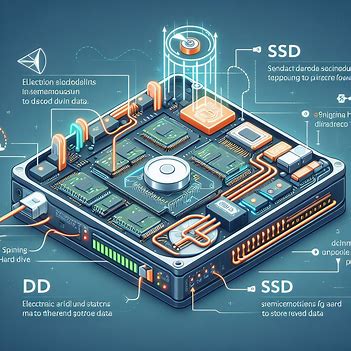
Solid state drives (SSDs) utilize nonvolatile flash memory, employing an array of integrated circuits for data storage and retrieval.
Within the structure of an SSD, floating gate transistors are arranged in grid patterns. Each row within these grids constitutes a page, and numerous pages collectively form a block.
Information is stored within these blocks in SSDs. Varied charges on the floating gate transistors represent binary ones and zeroes, forming the basis of data communication within an SSD. A dedicated SSD controller manages the location of specific data within the drive, facilitating access to the stored data on computers or laptops.
How do HDDs work?
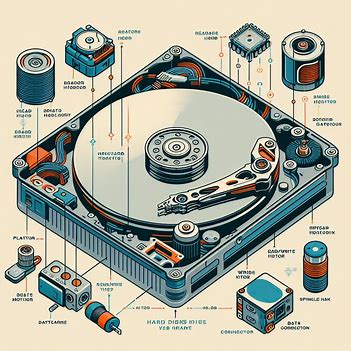
In contrast to solid state drives (SSDs), hard disk drives (HDDs) rely on multiple mechanical components that collaborate to store and access data.
Within an HDD device, spinning platters coated with magnetic materials are present. These platters feature tracks or concentric circles known as segments. Each track and sector combination generates a unique address utilized by HDD technology to manage and locate data.
An internal actuator arm, propelled by a motor, moves a read/write head across the spinning platters. This head reads and writes data by interpreting the charge information stored on specific segments. The coordination of these mechanical components is overseen by an I/O controller and the HDD’s operating system, dictating their actions and timing.
HDD vs. SSD

While solid state drives (SSDs) and hard disk drives (HDDs) serve the common purpose of file storage, they operate in distinct ways, with SSDs benefiting from technological advancements.
Read Process:
In HDDs, data retrieval involves signaling the I/O controller, which in turn directs the actuator arm to the specified data location. The read/write head then interprets the charge of the bits at this address, with the HDD’s latency reflecting the time taken for the arm to position accurately.
SSDs, devoid of moving parts, locate the desired data block’s address through the controller and read its charge. If the block is inactive, a process known as garbage collection initiates, freeing up space for new data storage.
Write Process:
For HDDs, each track and sector represents a potential storage location for new data. When saving new data, the read/write head moves to the nearest available location, altering the charge of necessary bits to store the information in binary format. An internal HDD algorithm ensures proper data formatting before writing.
SSDs handle data rewriting differently, necessitating the updating of the entire flash block. Initially, the SSD duplicates the old data to an available block, then erases the original block before rewriting the data with changes. Additional internal space in SSDs facilitates data movement and temporary duplication, inaccessible to users.
Performance:
SSDs outperform HDDs in speed and energy efficiency, particularly evident when transferring large files. SSDs boast copying speeds ranging from 500 MBps to 3,500 MBps, while HDDs typically achieve 30–150 MBps. Similarly, SSDs demonstrate faster read/write speeds of 50–250 MBps, compared to HDDs’ 0.1–1.7 MBps, limited by platter rotation speeds of 4200–7200 revolutions per minute (RPM). This mechanical limitation renders HDDs slower than their electronic SSD counterparts.
Storage Capacity:
HDDs and SSDs offer generous storage capacities, with larger HDDs being more prevalent due to their cost-effectiveness. The cost of data storage per gigabyte (GB) is typically lower for HDDs, ranging from $0.03 to $0.06, compared to SSDs, which can cost $0.08 to $0.10 per GB.
Durability:
HDDs, with their moving mechanical components, are susceptible to damage from physical shocks. Dropping an HDD can harm its internal actuator arms, potentially rendering the device inoperable. Additionally, the mechanical parts of HDDs consume more energy and generate heat, impacting the device’s lifespan.
SSDs, lacking mechanical parts, exhibit greater durability and energy efficiency, leading to cooler operation. However, SSDs have a finite number of times data can be rewritten to a block. To mitigate premature wear of specific blocks, SSDs employ wear leveling, distributing read/write operations evenly across all blocks. Furthermore, techniques like trim help optimize data management by avoiding unnecessary duplication during block erasure.
Reliability:
Both SSDs and HDDs allow for data recovery in cases of loss or corruption. However, SSDs overwrite old data, complicating recovery efforts, often requiring specialized equipment and expertise. HDDs, being older technology with distinct read/write processes, may be relatively easier to recover data from.
Nevertheless, neither SSDs nor HDDs are immune to data corruption. Therefore, ensuring data integrity involves implementing redundancy and data duplication strategies at the software level to enhance backup and recovery procedures.
summary
| Aspect | SSD | HDD |
|---|---|---|
| Stands for | Solid State Drive | Hard Disk Drive |
| How it works | Stores data on electronic circuits | Stores data on mechanically moving, magnetic platters |
| Read process | SSD controller finds correct address and reads charges | HDD I/O controller sends signal, moving actuator arm, then reads charges |
| Write process | Copies data to new block, erases old one, writes new data by changing charges | Moves read/write head, writes data by changing charge of bits in area |
| Performance | Faster, silent, cooler operation | Slower due to moving platters, generates more heat, produces noise |
| Cost | Higher cost | Less costly, larger storage volumes popular |
| Durability | Less prone to damage due to electrical nature | Comparatively less durable due to moving mechanical parts |
This table should help organize the information neatly for easy recognition of the differences between SSDs and HDDs.
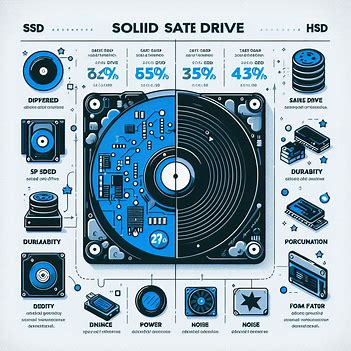



Leave a Reply