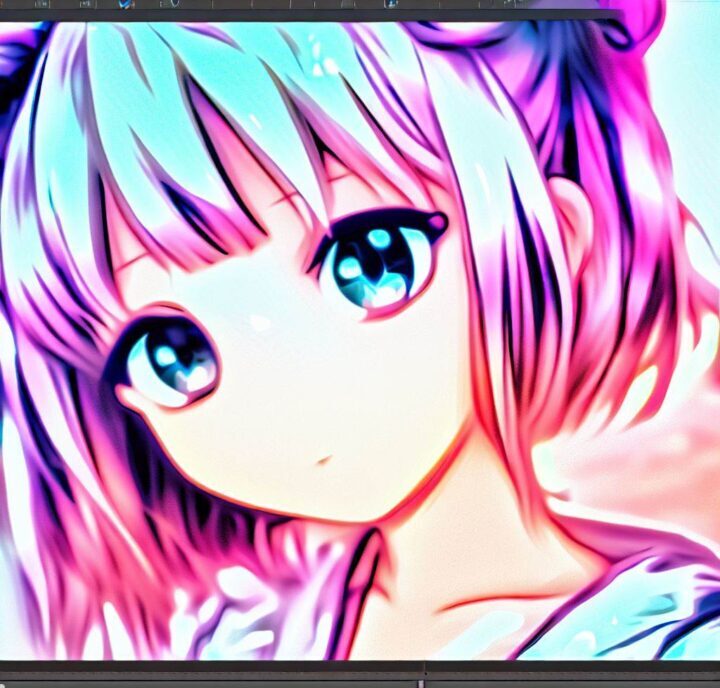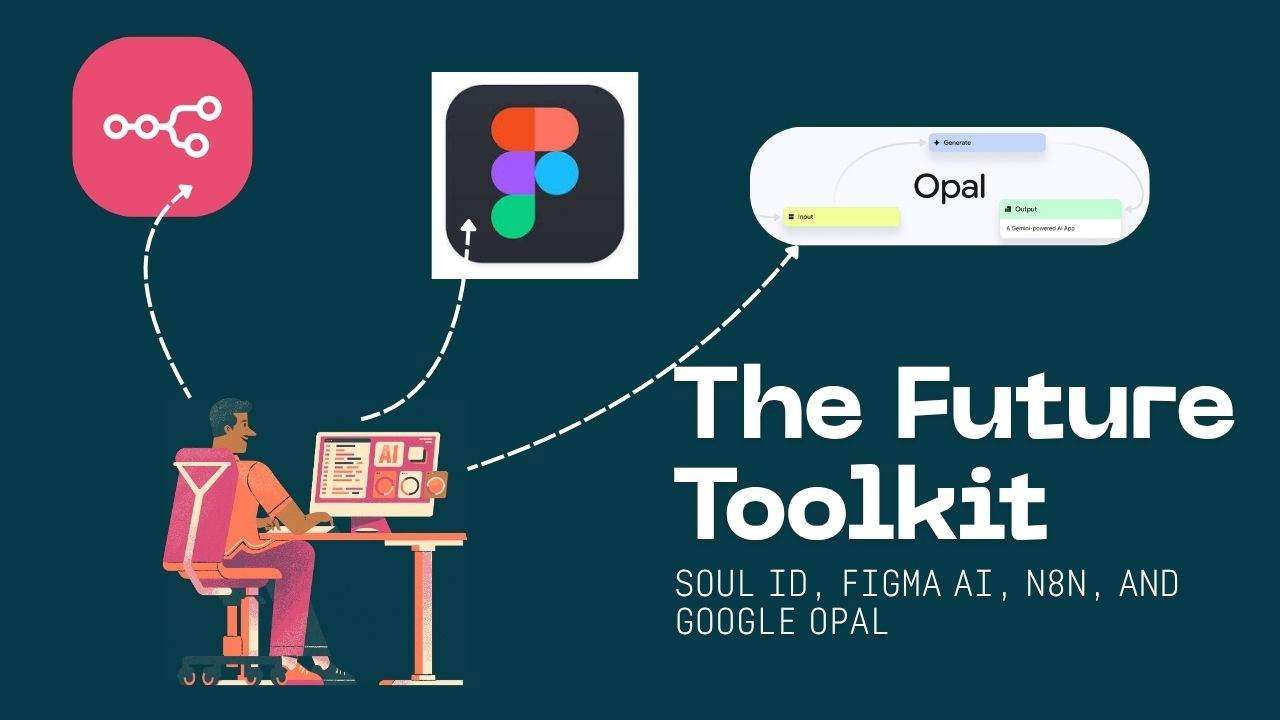Clipdrop AI is a cutting-edge AI-powered image editing tool designed to make image manipulation easier, faster, and more efficient. Whether you’re a designer, photographer, or content creator, Clipdrop offers a range of tools that help you enhance, remove, and edit images with just a few clicks.
Latest Blog on Clipdrop AI topic 👉 ClipDrop AI: Need to know Latest Features
Table of Contents
Clipdrop AI is a company that develops AI-powered tools for image editing. Their flagship product is the Clipdrop app, which allows users to remove backgrounds from images, change background colors, and add backgrounds. Clipdrop AI also offers a background removal API that can be used by developers to integrate background removal into their own applications.
Who’s Made the Clipdrop AI
Clipdrop AI’s technology is based on a combination of deep learning and computer vision. Their algorithms are able to identify and remove backgrounds from images with a high degree of accuracy. Clipdrop AI also offers a number of features that make it easy for users to customize the results of background removal, such as the ability to choose a different background color or to add a background image.

Is Clipdrop really Best Image Editing Tool
Clipdrop AI is a relatively new company, but they have already made a significant impact on the image editing market. Their products are used by a wide range of users, from individuals to businesses. Clipdrop AI is committed to developing innovative AI-powered tools that make it easier for people to create and edit images.
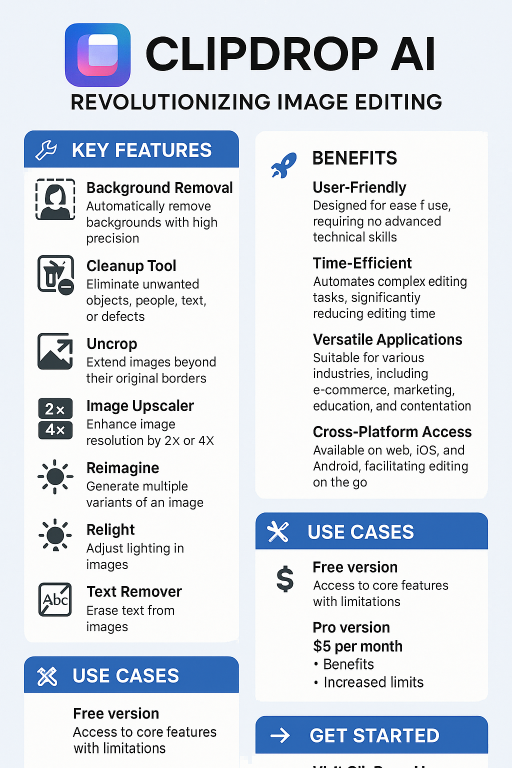
Clipdrop AI Benefits You Can’t Miss!
- Easy to use: Clipdrop AI is very easy to use. Even if you’re not familiar with AI, you can use the app to quickly and easily remove backgrounds from images.
- Accurate: Clipdrop AI’s algorithms are very accurate at identifying and removing backgrounds from images. In most cases, you won’t even be able to tell that the background has been removed.
- Customizable: Clipdrop AI offers a number of features that allow you to customize the results of background removal. For example, you can choose a different background color or add a background image.
- Versatile: Clipdrop AI can be used for a variety of purposes, including marketing, design, and education.
- If you’re looking for an easy-to-use AI tool for image editing, then Clipdrop AI is a great option. It’s accurate, customizable, and versatile. Give it a try today!
Clipdrop AI: Cool Features
- Use high-quality images: The better the quality of the image, the better the results of background removal will be.
- Crop the image before you start: This will help to ensure that the AI identifies the correct area to remove.
- Be patient: The AI may take a few seconds to process the image.
- Experiment with the settings: There are a number of settings that you can adjust to customize the results of background removal.
How Clipdrop AI is Changing Image Editing
Traditional image editing tools like Photoshop require manual work and expertise. Clipdrop AI simplifies this process with AI-driven automation, making image editing accessible to everyone. Whether you need to create stunning visuals for a project or clean up photos quickly, Clipdrop AI is a game-changer in the design world.
Conclusion
Clipdrop AI is revolutionizing image editing by making complex tasks simple, fast, and accessible. With its AI-powered tools like background removal, upscaling, and object cleanup, anyone can create professional-quality visuals in seconds—without the need for advanced design skills. Whether you’re a designer, marketer, content creator, or casual user, Clipdrop AI helps you achieve stunning results effortlessly.
As AI continues to shape the future of digital creativity, tools like Clipdrop AI will play a key role in enhancing productivity and innovation. So why spend hours editing manually when AI can do it in just a few clicks?
ClipDrop AI Short Tricks & Hidden Features
🔹 Trick 1: Instant Drag & Drop Editing
Drag your image directly into the browser at https://clipdrop.co and start editing instantly — no signup required!
🔹 Trick 2: Use Magic Eraser to Clean Backgrounds
In the Cleanup tool, just brush over unwanted areas (like wires or strangers) and let AI do the rest. Perfect for real estate or product images.
🔹 Trick 3: Batch Processing in Pro Plan
Need to remove backgrounds or upscale 100+ images? Upload in bulk using the Batch Tool in the Pro plan to save time.
🔹 Trick 4: Convert Sketch to Realistic Image
Use the Text-to-Image or Sketch-to-Image tool to turn rough drawings into polished photos using Stable Diffusion AI models.
🔹 Trick 5: One-Click Photoshop Sync
Install the Photoshop Plugin and transfer images between ClipDrop mobile and your Photoshop workspace with one tap.
🔹 Trick 6: Use Relight Tool for Product Photos
Fix dark or uneven lighting on product photos with the Relight Tool. It simulates studio lighting instantly — no lighting equipment needed!
🔹 Trick 7: Copy + Paste with Mobile Camera
Open ClipDrop on your phone → Scan or shoot an object → Paste it directly into your desktop screen or design software!
🔹 Trick 8: AI Text Remover for Memes & Posters
Erase text from images (like watermarks or memes) using the Cleanup tool — it fills in the space with smart AI blending.
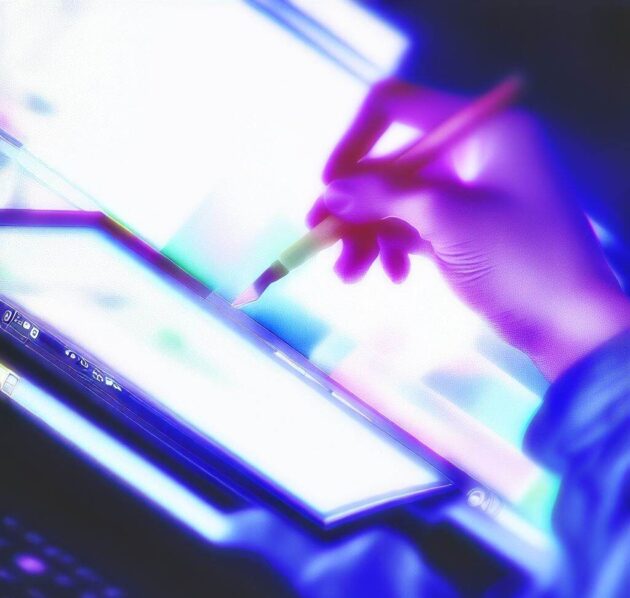
ClipDrop AI – Top FAQs (Frequently Asked Questions)
1. What is ClipDrop AI?
ClipDrop AI is a powerful suite of AI tools for creators, photographers, designers, and marketers. It offers features like background removal, object cleanup, image upscaling, relighting, and more.
2. Is ClipDrop AI free to use?
Yes, ClipDrop offers a free version with limited features. However, premium features (like HD export, batch processing, and higher quality) are available with a paid subscription.
3. Can I use ClipDrop on my phone?
Yes! ClipDrop is available as a mobile app (iOS & Android), browser-based platform, and also offers desktop tools and plugins for Photoshop and other platforms.
4. Does ClipDrop work with Photoshop?
Yes, ClipDrop has a Photoshop plugin that integrates seamlessly for real-time editing and transferring images from phone to Photoshop.
5. Is ClipDrop AI safe and secure?
Yes, ClipDrop uses secure protocols and doesn’t store your data long-term. Files are deleted shortly after processing unless you’re logged in and saving to your account.
6. Who owns ClipDrop?
ClipDrop was acquired by Stability AI, the company behind Stable Diffusion. This makes ClipDrop one of the most advanced AI image editing tools today.
7. Can ClipDrop remove people from photos?
Yes! Use the “Cleanup” tool to remove unwanted objects or people with a brush swipe.
8. What formats does ClipDrop support?
ClipDrop supports common formats like JPEG, PNG, WebP, and HEIC.
9. Can I use ClipDrop for commercial work?
Yes, if you’re on a paid plan, ClipDrop allows commercial usage, including in ads, social media, and websites.
10. Is ClipDrop better than remove.bg or Canva background remover?
ClipDrop offers more precision, AI relighting, text-to-image, upscaling, and cleanup — making it more versatile than most background removers.