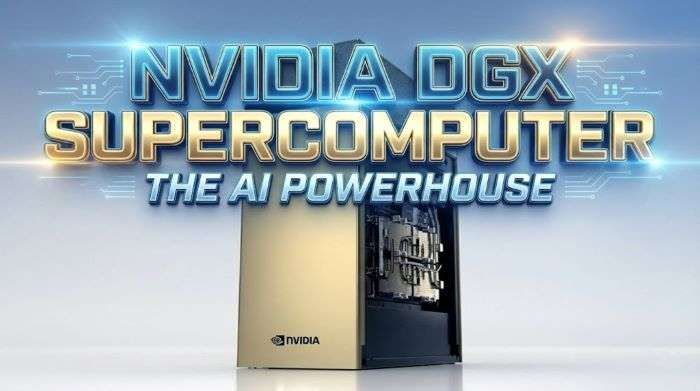Nintendo has officially launched the much-anticipated Nintendo Switch 2, and it brings with it a range of advancements that position it as a significant step forward from the original Switch. For gamers, especially those who own the first-generation console, one major question remains: Is the Switch 2 a worthy upgrade?
Table of Contents
This article provides a detailed comparison between the Nintendo Switch 2 and Switch 1, analyzing technical specifications, performance benchmarks, design changes, battery life, display quality, accessory compatibility, and more.

Switch2 Specs vs Switch1: Technical Advancements
The Nintendo Switch 2 introduces several improvements over the original model, both in terms of hardware power and user experience. Below is a comparison of core specifications:
| Specification | Nintendo Switch (2017) | Nintendo Switch 2 (2025) |
|---|---|---|
| Processor | Nvidia Tegra X1 | Custom Nvidia Tegra T239 |
| RAM | 4 GB LPDDR4 | 12 GB LPDDR5X |
| Internal Storage | 32 GB eMMC | 256 GB UFS 3.1 |
| Display | 6.2″ LCD, 720p | 7.9″ LCD, 1080p HDR |
| Battery | 4310 mAh | 5000 mAh |
| 4K Support | No | Yes (Docked Mode) |
| USB-C Ports | One | Two |
| Joy-Con | Standard | Joy-Con 2 with new features |
The Switch 2 features triple the RAM, eight times more internal storage, and UFS 3.1 flash storage, enabling significantly faster load times and data transfer rates.
For a detailed breakdown, check out CNET’s comprehensive Nintendo Switch 2 vs Switch 1 comparison
Switch 2 Features: What’s New?
Several key features distinguish the Switch 2 from its predecessor:
- 4K Output Support: Available in docked mode, improving visual fidelity on larger displays.
- HDR Display with 1080p Resolution: Offers more vibrant colors and crisper images during handheld gameplay.
- New Joy-Con 2 Controllers: Feature magnetic attachments instead of slide-in rails and include a “C” button that integrates with GameChat, Nintendo’s voice communication feature.
- UFS 3.1 Storage: Enhances game loading speeds and reduces waiting times during boot-up and transitions.
- Improved Thermal Management: Upgraded cooling system ensures sustained performance during extended gaming sessions.
These enhancements make the Switch 2 a more capable and future-ready device.
Switch 2 Battery Life: Performance vs Portability
Battery life is a vital factor for any portable gaming device. While the Switch 2 offers a slightly higher-capacity battery (5000 mAh), its increased power draw offsets these gains.
Battery Life Comparison
- Nintendo Switch: 4.5 to 9 hours (depending on game)
- Nintendo Switch 2: 2 to 6.5 hours (depending on resolution and HDR use)
Although Switch 2 consumes more power due to its upgraded processor and display, fast charging via USB-C partly compensates for the shorter lifespan.
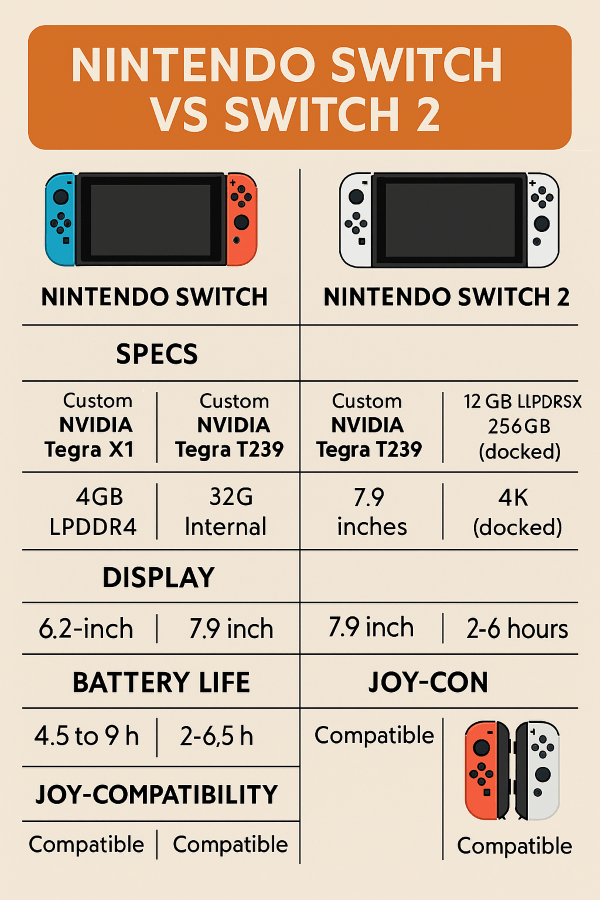
Switch 2 Performance Benchmarks
The most striking upgrade lies in raw performance. The Switch 2 is powered by a customized Nvidia Tegra T239 chipset, which leverages new-gen GPU architecture and supports technologies like ray tracing and DLSS (Deep Learning Super Sampling).
According to early benchmarks:
- Graphics processing power has increased over 6x compared to the original Switch.
- Frame rates are smoother, even with graphically intensive titles.
- DLSS enables 4K upscaling, maintaining image quality without compromising performance.
Overall, the Switch 2 delivers a console-quality experience in a hybrid form factor.
Nintendo Switch 2 vs Switch 1: Design Differences
From the outside, the Switch 2 resembles the original design, but subtle improvements enhance both aesthetics and usability.
- Display Size: Increased from 6.2 inches to 7.9 inches.
- Bezels: Reduced, providing more screen real estate without significantly increasing device size.
- Build: Slightly more robust, with a refined matte finish and improved hand grip contours.
- Magnetic Joy-Con Attachment: Replaces mechanical rails with magnetic connectors for ease of use and durability.
These design upgrades aim to improve portability without sacrificing comfort or performance.
Switch 2 vs Switch 1: Size Comparison
Despite a larger display, the overall footprint of the Switch 2 remains compact:
- Nintendo Switch: 239 mm × 102 mm × 14 mm (with Joy-Con)
- Nintendo Switch 2: 254 mm × 104 mm × 14 mm (with Joy-Con 2)
The Switch 2 is only marginally larger, but it feels more premium and ergonomic during handheld gameplay.
Battery Life Test: Real-World Usage
In a side-by-side test using The Legend of Zelda: Tears of the Kingdom:
- Switch 1 delivered roughly 5.5 hours of gameplay.
- Switch 2, using HDR and 1080p settings, lasted approximately 4 hours.
Users can optimize battery life by lowering brightness and disabling HDR, which adds about an hour of extra playtime.
Display Quality: Visual Excellence
Display technology has taken a major leap in the Switch 2.
- Resolution: Switch 1 maxes out at 720p; Switch 2 delivers 1080p on handheld and 4K on TV.
- HDR Support: Enhances contrast and brightness for more immersive visuals.
- Refresh Rate: Switch 2 supports up to 120Hz, compared to 60Hz on Switch 1.
The difference is immediately noticeable, especially in graphically rich or fast-paced games.
Joy-Con Compatibility
Backward compatibility remains a strong point for Nintendo:
- All Switch 1 Joy-Cons work with Switch 2.
- The new Joy-Con 2 includes enhanced ergonomics, magnetic attachment, and a dedicated “C” button for GameChat.
This approach ensures that players don’t need to reinvest in accessories if upgrading.
4K Gaming Support
One of the headline features of the Switch 2 is 4K support while docked. Leveraging Nvidia DLSS, it upscales 1080p gameplay to 4K with minimal impact on performance.
- Switch 1 was limited to 1080p output on TV.
- Switch 2 outputs at 4K 60FPS in many compatible titles.
This improvement is particularly beneficial for players using large-screen 4K televisions.
RAM and Storage Enhancements
- RAM: Upgraded from 4 GB to 12 GB, enabling smoother multitasking and future-proofing for demanding games.
- Internal Storage: From 32 GB (eMMC) to 256 GB (UFS 3.1), a major leap in both speed and capacity.
The adoption of UFS 3.1 storage significantly cuts loading times, providing a better overall user experience.
Switch 2 vs Switch 1: Dock Features
The redesigned dock now includes:
- Built-in cooling fan for long sessions
- HDMI 2.1 for stable 4K output
- Gigabit Ethernet port
- Two USB-C ports
In contrast, the original dock supported only basic HDMI output and lacked active cooling.
USB-C Port Expansion
The Switch 2 includes:
- One bottom USB-C port for charging
- One top USB-C port for accessories or pass-through charging
This allows for more flexibility in setups, including external storage, capture cards, or mobile docks.
Speaker Quality: Improved Audio
Audio output has been upgraded with:
- Dual front-facing stereo speakers
- Higher peak volume and clearer bass
- Enhanced directional sound
In portable mode, the audio feels richer and more immersive, eliminating the need for headphones in many cases.
Game Compatibility: Full Backward Support
Nintendo has confirmed that the Switch 2 supports nearly all existing Switch titles. However, some streaming services and apps may require updates to function properly.
Digital libraries, game saves, and Nintendo accounts transition seamlessly to the new hardware.
UFS 3.1 Storage Speed: A Major Advantage
The shift to UFS 3.1 storage is one of the most significant under-the-hood improvements:
- Game load times reduced by up to 60%
- Updates and downloads are significantly faster
- Data corruption risks are reduced
This ensures that the user spends more time playing and less time waiting.
Switch 2 vs Switch OLED: A Closer Look
While the Switch OLED offered an improved display over the original model, it did not update the internal components.
| Feature | Switch OLED | Switch 2 |
|---|---|---|
| Screen | 7″ OLED, 720p | 7.9″ LCD, 1080p HDR |
| Processor | Same as Switch 1 | Tegra T239 |
| RAM | 4 GB | 12 GB |
| Storage | 64 GB eMMC | 256 GB UFS 3.1 |
| 4K Support | No | Yes (docked) |
For those who already own the OLED, upgrading depends on performance priorities versus display preference.
Camera Accessory Features
The Switch 2 includes a built-in microphone and support for a future camera accessory for augmented reality (AR) features. Additionally, the new GameChat function allows for in-game video and voice communication, a first for the Switch series.
Should You Upgrade?
The Nintendo Switch 2 represents a comprehensive upgrade over the original Switch and even the OLED model. With a more powerful processor, enhanced display, faster storage, better performance, and support for 4K gaming, it is designed to meet the expectations of modern gamers.
Upgrade Recommendations
- If you own the original Switch or Lite: The Switch 2 is a highly recommended upgrade.
- If you own the OLED: Upgrade depends on whether performance matters more than the OLED display.
In conclusion, if you want more expert opinions, PCMag’s review on upgrading to the Switch 2 offers additional insights.
In Last
Nintendo has not only improved the hardware but also ensured continuity and compatibility, making the transition to the Switch 2 seamless and future-focused.