As the October 14, 2025, deadline approaches for the official end of support for Windows 10, millions of users have been wondering what happens next. Microsoft had originally planned to offer Extended Security Updates (ESU) only as a paid option or with specific requirements like enabling cloud backup. But in a surprising move, the company has backtracked in certain markets.
Now, Windows 10 users in the European Economic Area (EEA) will get one extra year of security updates for free. This U-turn not only helps consumers but also highlights how regulatory pressure and user demand can shape the future of software policies.
This article will walk you through what has changed, who benefits, who doesn’t, and what you should do next.
Microsoft’s Original ESU Plan
When Microsoft first revealed its ESU program for Windows 10, the idea was straightforward but controversial. Once mainstream support ended in October 2025, users would either:
- Pay around $30 per year per device for updates
- Redeem Microsoft Rewards points to cover the cost
- Or, in some cases, enable Windows Backup, which required syncing system settings to the cloud
For businesses, Microsoft had separate ESU contracts that could extend protection for several years at a cost.
The problem? Many saw these conditions as restrictive and designed to push users toward Microsoft’s cloud ecosystem. For consumers who didn’t want to back up to OneDrive or pay additional fees, the plan felt unfair.
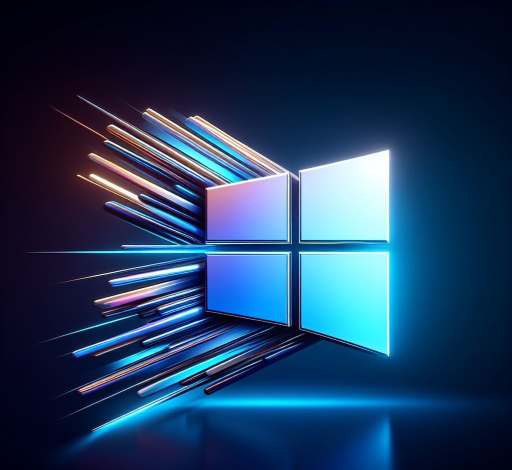
The New Announcement: Free Updates in Europe
In response to regulatory pressure and consumer advocacy in Europe, Microsoft has made a major concession.
From October 2025 through October 2026, Windows 10 users in the EEA will receive free Extended Security Updates. Importantly:
- The requirement to use Windows Backup has been dropped
- No extra charges apply for the extension in Europe
- Users must still enroll and authenticate with a Microsoft account every 60 days
- The free plan is primarily targeted at consumer users, not businesses
This effectively gives European users an additional year of free protection, buying them time to upgrade their systems without immediately being forced into a paid model.
Want To More About Windows Click the Link
Why Microsoft Changed Its Plan
Regulatory Pressure
Consumer groups in Europe, such as Euroconsumers, raised concerns about Microsoft’s original plan. Under new European regulations like the Digital Markets Act, companies are being scrutinized more closely to ensure fair practices. Requiring consumers to back up their data to Microsoft’s own cloud service in exchange for security updates was seen as potentially anti-competitive.
Public Backlash
Millions of people worldwide still rely on Windows 10. Many of them use older hardware that cannot easily upgrade to Windows 11. The idea of paying extra or being forced into cloud services sparked significant backlash. Offering free updates in Europe helps soften criticism and improves Microsoft’s public image.
Security Risks
Abandoning Windows 10 users altogether would leave millions of devices vulnerable, creating widespread security risks. By offering a free year in Europe, Microsoft also reduces the chance of mass cyber vulnerabilities that could spread globally.
Who Benefits from This Change
Beneficiaries
- Windows 10 users in the European Economic Area now get free updates until October 2026.
- Home and consumer users are the main focus of this change.
Those Left Out
- Users outside Europe will still need to either pay for ESU, redeem rewards, or meet other conditions.
- Businesses and enterprises have separate ESU contracts and don’t benefit from this free offering.
- Users who don’t enroll with a Microsoft account will miss out, since periodic authentication is still required.
What You Should Do Next
If You’re in Europe
- Enroll for ESU – Even though it’s free, enrollment is necessary to receive updates.
- Keep your Microsoft account active – Regular sign-ins every 60 days will be required.
- Use the extra year wisely – Plan your upgrade path, whether to Windows 11 or another operating system.
- Backup data independently – Even though the backup requirement is dropped, it’s still a best practice.
If You’re Outside Europe
- Evaluate whether ESU is worth paying for – If your hardware cannot handle Windows 11, ESU may be a short-term solution.
- Start planning a migration – Consider upgrading to Windows 11, switching to another OS, or buying new hardware.
- Look for offers – Microsoft may adjust pricing or requirements over time based on global demand.
For Businesses
- Review your organization’s ESU contracts and decide whether to extend support or accelerate migration to newer systems.
- Consider virtualization or hybrid models to keep legacy systems safe without relying too heavily on paid ESU.
Why This Matters Globally
Even though this change only applies to Europe, the impact is much larger.
- Sets a precedent – It shows regulators can successfully influence big tech decisions.
- Raises consumer expectations – Users in other regions may start demanding the same treatment.
- Highlights ongoing reliance on Windows 10 – Despite Windows 11, many organizations and individuals still depend on Windows 10 daily.
- Keeps cybersecurity in focus – Large numbers of unsupported systems pose risks beyond individual users, making continued updates important for global security.
Conclusion
Microsoft’s decision to provide free Extended Security Updates for Windows 10 in Europe is a major backtrack that highlights the power of consumer advocacy and regulatory pressure. For European users, it’s a welcome relief and buys another year of protection.
For everyone else, however, the clock is still ticking. If you’re outside the EEA, you’ll need to prepare now—whether that means paying for ESU, upgrading to Windows 11, or exploring alternatives.
The big lesson? End-of-support dates aren’t just technical deadlines—they’re also opportunities for consumers, regulators, and companies to negotiate what’s fair.


