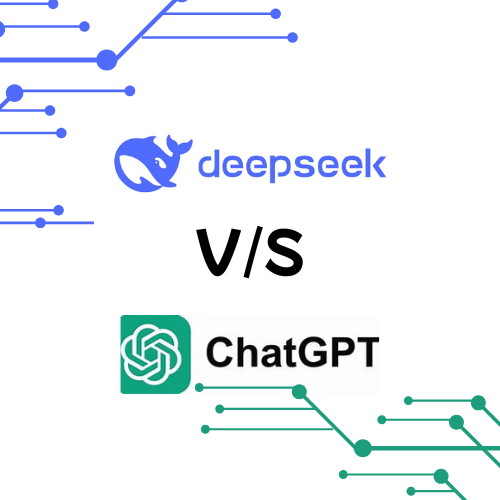What is website
A website is a collection of web pages and related content that is hosted on a server and accessed via the internet using a web browser. Each website has a unique domain name (like google.com) that serves as its address, allowing users to navigate to it. Websites can serve various purposes, such as providing information, offering services, facilitating communication, or selling products. They are typically built using a combination of programming languages like HTML (structure), CSS (styling), and JavaScript (interactivity).
Websites can range from simple one-page sites to complex applications with dynamic content, databases, and user interactivity. Examples include personal blogs, e-commerce stores, social media platforms, and news portals.
Definition two of website
A website is essentially a digital platform that people can access through the internet. Here’s a deeper breakdown:
Components of a Website:
- Web Pages: Individual documents that make up a website. These pages are linked together through hyperlinks and can include text, images, videos, and other multimedia.
- Domain Name: The unique address people use to access a website, such as
example.com. It acts like a street address for the internet. - Web Hosting: A service that stores the website’s files (HTML, CSS, images, etc.) on a server, making it accessible over the internet. Without hosting, a website can’t be viewed online.
- Web Browser: Software like Chrome, Firefox, or Safari used to view websites. The browser translates code (HTML, CSS, JavaScript) into the web pages users see.
Types of Websites:
- Static Websites: Display the same content to every visitor, with limited interaction.
- Dynamic Websites: Content changes based on user interaction or data (e.g., social media platforms, news sites).
Uses of Websites:
- Information: Websites like Wikipedia provide information on a wide range of topics.
- E-commerce: Sites like Amazon allow users to buy and sell products.
- Entertainment: Streaming services, gaming sites, or social media platforms.
- Personal or Professional: Blogs, portfolios, or company websites to showcase information or services.
How Websites Work:
- Client-Server Interaction: When you type a website’s domain name into a browser, your device (the client) sends a request to the server where the website is hosted.
- HTTP/HTTPS: This is the protocol used to transmit data between the browser and the server. HTTPS is a secure version, protecting sensitive data like passwords.
- Rendering: The server responds with the website’s files (HTML, CSS, JavaScript), and the browser processes them to display the web page.
Technologies Behind Websites:
- HTML (HyperText Markup Language): The foundation of all websites, defining the structure and content.
- CSS (Cascading Style Sheets): Controls how the website looks (layout, fonts, colors).
- JavaScript: Adds interactivity and dynamic features, like animations or form validation.
- Back-End Languages: Technologies like PHP, Python, Ruby, and databases (MySQL, MongoDB) are used for more complex, server-side operations.
User Interaction:
Users can interact with websites in various ways:
- Navigation: Through menus, links, and buttons.
- Forms: For inputting information, such as signing up for a newsletter.
- Multimedia: Streaming videos or audio, viewing galleries, etc.
- E-commerce features: Add to cart, checkout, product filters.
Website Design:
- Responsive Design: Websites are now commonly designed to be responsive, meaning they adapt to different screen sizes (mobile, tablet, desktop).
- User Experience (UX): This refers to how user-friendly and easy a website is to navigate and use.
- SEO (Search Engine Optimization): Ensures that a website ranks well on search engines like Google, making it more discoverable.
Websites are an essential part of the modern digital landscape, offering tools, services, information, and entertainment to billions of users every day.

- Define Your Purpose and Goals:
- Determine the purpose of your website: Are you creating a personal blog, an online portfolio, an e-commerce site, or something else?
- Identify your target audience and what you want to achieve with your website.
- Choose a Domain Name and Hosting:
- Select a unique and relevant domain name that reflects your website’s purpose.
- Choose a reliable web hosting provider to store your website files and make it accessible on the internet.
- Plan Your Website Structure and Design:
- Create a sitemap to outline the main pages and their hierarchy.
- Sketch a wireframe or design mockup to visualize the layout and user interface.
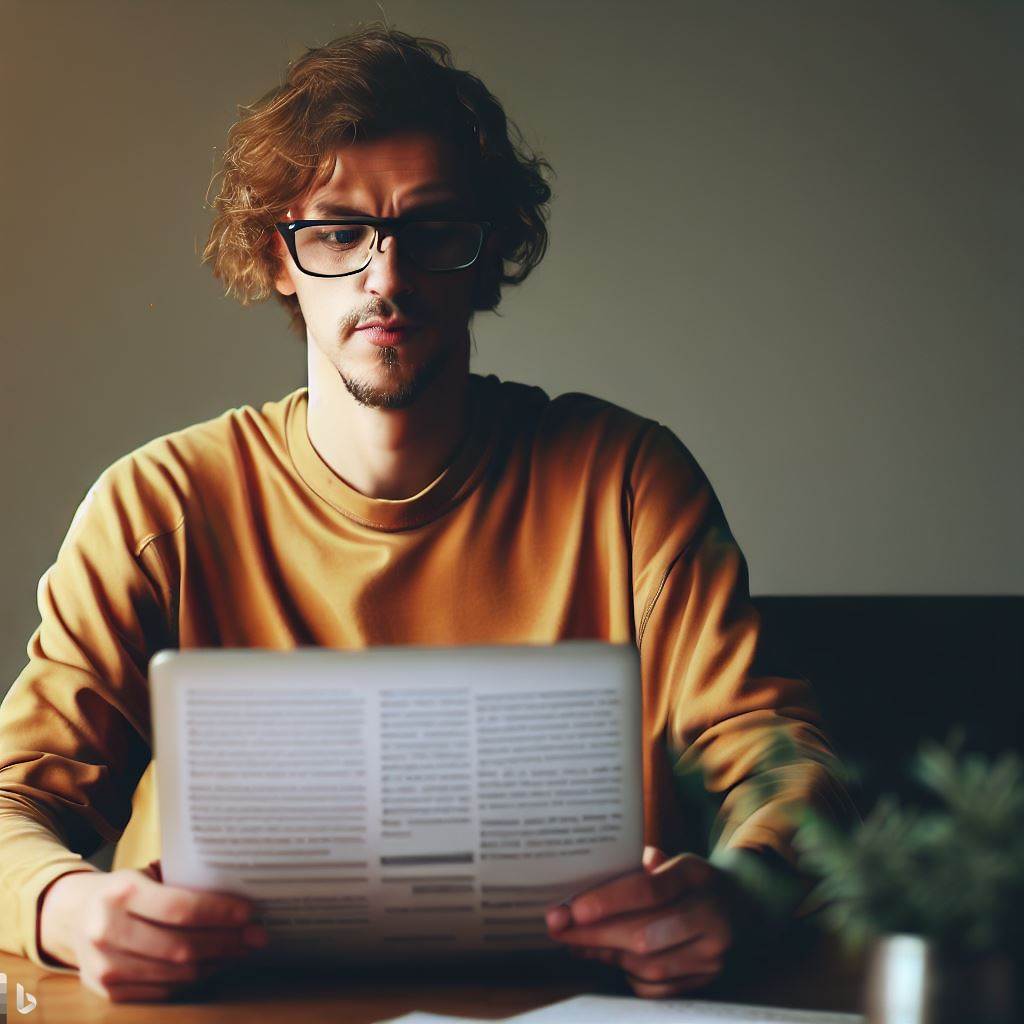
- credit to Bing
- Select a Website Building Platform:
- Choose a platform that suits your needs and expertise. Popular options include:
- Content Management Systems (CMS) like WordPress, Joomla, or Drupal.
- Website builders like Wix, Squarespace, or Weebly.
- Hand-coding using HTML, CSS, and JavaScript (for more advanced users).
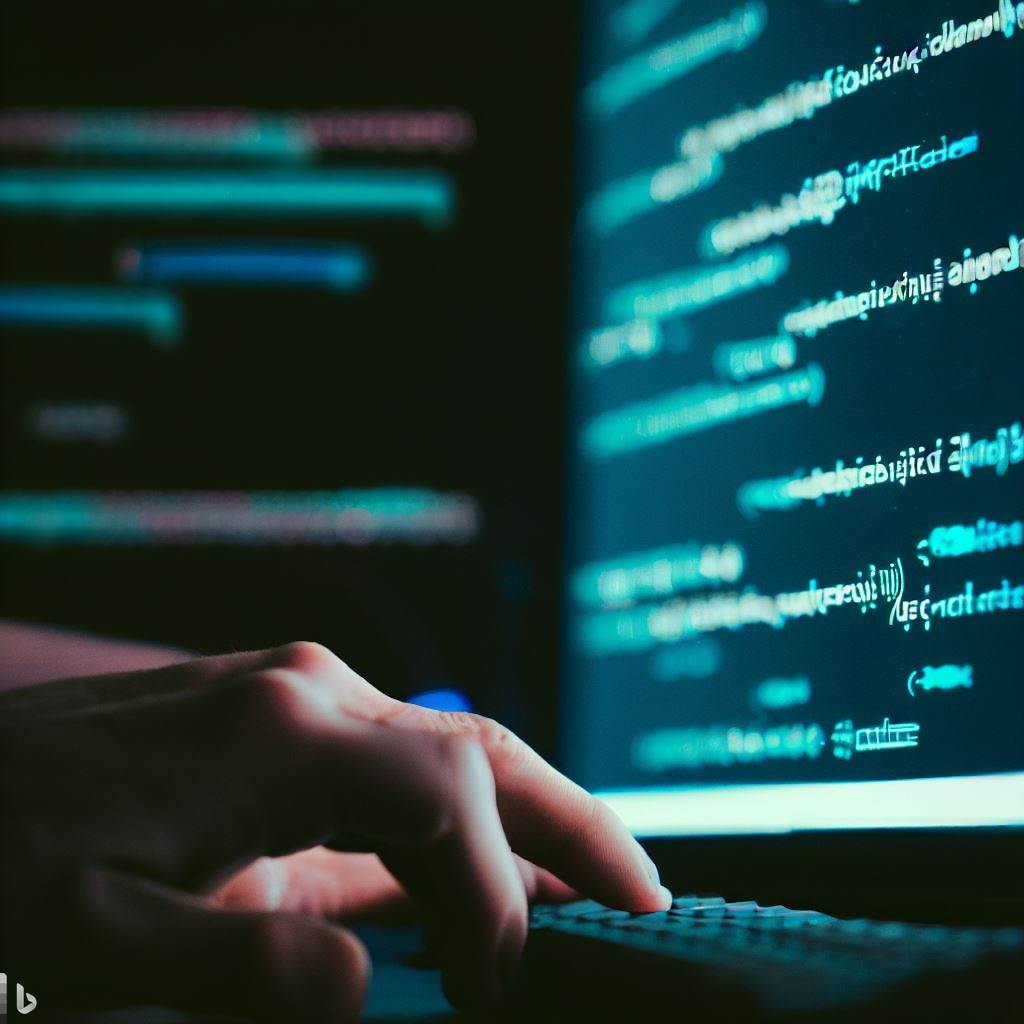
- web Devlopment credit Bing
- Choose a platform that suits your needs and expertise. Popular options include:
- Develop Your Website:
- Start building your website according to the chosen platform or coding method.
- Ensure your website design is responsive, so it looks good on various devices (desktops, tablets, smartphones).
- Create and Organize Content:
- Write engaging and relevant content for each page, keeping your target audience in mind.
- Organize your content logically and make it easy to navigate.
- Add Functionality:
- Depending on your website’s purpose, add necessary features like contact forms, social media integration, e-commerce functionality, etc.
- Optimize for Search Engines (SEO):
- Research keywords related to your content and use them appropriately.
- Optimize page titles, meta descriptions, and headings to improve search engine rankings.
- Test Your Website:
- Thoroughly test your website on different browsers and devices to ensure it works as expected.
- Check for broken links, spelling errors, and other issues.
- Launch Your Website:
- Once you’re satisfied with your website, it’s time to launch it.
- Point your domain name to your hosting provider and make your website live.
- Monitor and Maintain:
- Regularly update your website with fresh content.
- Monitor website traffic and user behavior to identify areas for improvement.
- Keep your software and plugins up to date for security reasons.