Imagine a world where design transcends the limitations of paper and pencil. Enter Computer-Aided Design (CAD), a revolutionary technology that has transformed how we conceptualize, create, and engineer the world around us. Software CAD acts as the digital sculptor, empowering users to craft intricate designs in both 2D and 3D realms
Table of Contents
What is CAD software and CAD stands for?
CAD software stands for Computer-Aided Design software. It’s a powerful tool used to create digital models in both 2D (two-dimensional) and 3D (three-dimensional) formats.
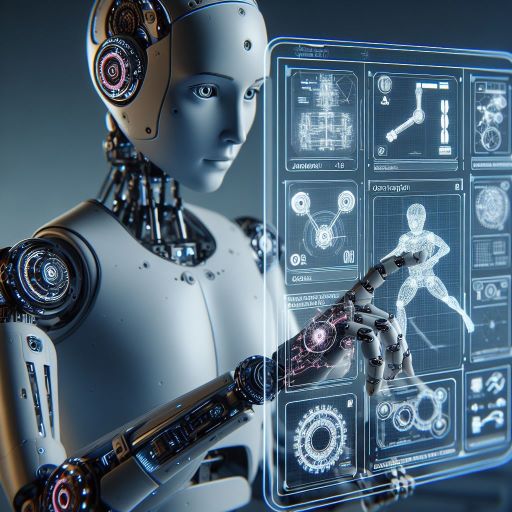
Here’s a breakdown of what CAD software offers:
- Drafting and Design: Move beyond traditional pen and paper methods. CAD software allows for precise creation of technical drawings and detailed 3D models.
- Enhanced Accuracy: Gone are the days of manual calculations and potential errors. CAD software ensures precision through digital tools and measurements.
- Visualization Power: Imagine bringing your designs to life. 3D modeling capabilities enable users to virtually interact with their creations before building physical prototypes.
- Streamlined Collaboration: Collaboration is key in many design projects. Cloud-based CAD platforms facilitate real-time project updates and communication between designers, engineers, and other stakeholders.
From Drafting Tables to Digital Workstations by CAD
Traditionally, architects, engineers, and product designers relied on manual drafting techniques. Software CAD has streamlined this process by offering:
- Enhanced Precision: CAD software ensures accuracy through digital tools and measurements, eliminating the possibility of human error inherent in manual drafting.
- Visualization Power: Gone are the days of flat, two-dimensional sketches. Software CAD allows users to create realistic 3D models, enabling them to virtually interact with their designs and explore different iterations before committing to a physical prototype.
- Collaboration Made Easy: Software CAD fosters seamless collaboration between designers, engineers, and other stakeholders. Cloud-based platforms enable real-time project updates and streamlined communication, ensuring everyone is on the same page.
A Spectrum of Software Solutions by CAD

The CAD software landscape is vast, catering to diverse design needs. Here’s a glimpse into some popular options:
- AutoCAD: An industry standard for 2D drafting and 3D modeling, offering a comprehensive suite of tools for mechanical, architectural, and civil engineering applications.
- Solidworks: A powerful software tailored for mechanical engineering, boasting exceptional features for product design, simulation, and analysis.
- Fusion 360: A cloud-based platform that integrates 3D modeling, CAM (Computer-Aided Manufacturing), and CAE (Computer-Aided Engineering) within a single, user-friendly interface.
- FreeCAD: An open-source alternative offering a robust set of features for 3D parametric modeling, perfect for those seeking a free and versatile option.
Beyond the Drawing Board in The CAD software
The applications of software CAD extend far beyond the realm of design. Here are some compelling examples:
- 3D Printing: CAD models can be directly exported to 3D printing software, enabling the creation of physical prototypes, rapidly accelerating the design and development cycle.
- Virtual Reality (VR): Designers can leverage VR technology to immerse themselves in their creations, fostering a deeper understanding of scale, form, and functionality.
- Building Information Modeling (BIM): Architects and engineers can utilize software CAD to generate comprehensive digital representations of buildings, incorporating architectural, structural, and MEP (Mechanical, Electrical, and Plumbing) systems.
Who Uses It CAD software?
Software CAD has become an indispensable tool for a wide range of professionals across various industries:
- Architects: Drafting floor plans, designing building structures, and visualizing interior layouts.
- Engineers: Creating mechanical parts, designing complex systems, and simulating product behavior.
- Product Designers: Conceptualizing new products, developing prototypes, and ensuring functionality and aesthetics.
- Interior Designers: Planning spatial layouts, experimenting with furniture placement, and creating realistic renderings.
- Civil Engineers: Designing roads, bridges, and other infrastructure projects, calculating load-bearing capacities, and analyzing potential environmental impact.

Advantages of CAD:
- Enhanced Accuracy: Reduces human error through precise digital tools and measurements.
- Increased Productivity: Faster design creation, easier editing, and efficient version control.
- Improved Collaboration: Cloud-based platforms enable real-time project updates and communication among stakeholders.
- Realistic Visualization: 3D modeling allows for virtual exploration of designs before physical prototyping.
- Streamlined Manufacturing: Direct export of CAD models to CAM software facilitates easier production processes.
Disadvantages of CAD:
- Learning Curve: Software CAD programs can have a steep learning curve, requiring training and practice.
- Initial Investment: Professional-grade CAD software can be expensive, though open-source options exist.
- Over-reliance on Software: While powerful, CAD software should not replace creativity and critical thinking in the design process.
Other Types of CAD Software:
- CATIA: A high-end solution for complex 3D modeling, simulation, and analysis in the aerospace, automotive, and shipbuilding industries.
- NX: Renowned for its capabilities in product design, manufacturing, and simulation, particularly valuable in the automotive and industrial machinery sectors.
- Revit: Specifically tailored for Building Information Modeling (BIM), used extensively by architects, engineers, and construction professionals for collaborative project development.
- SketchUp: A user-friendly 3D modeling platform popular for architectural design, interior design, and even video game creation.
Where is CAD Used?
- Architecture & Engineering: Drafting building plans, designing infrastructure, and simulating structural integrity.
- Product Design & Manufacturing: Developing new products, creating prototypes, and optimizing production processes.
- Automotive & Aerospace Industries: Designing complex vehicles, analyzing performance, and ensuring safety standards.
- Entertainment & Media: Creating 3D models for animation, video games, and special effects.

HOW TO DOWNLOAD CAD SOFTWRE
simple search on google and YouTube and on various online places by your own searching and research and also search for software documentation. Click for CAD Documents
The Future of Design is Digital
Software CAD is continuously evolving, offering new features and functionalities that push the boundaries of design possibilities. As artificial intelligence and machine learning become increasingly integrated, we can expect even more intelligent design tools that can assist with complex tasks and streamline the design process further.
Whether you’re a seasoned designer or just starting your creative journey, software CAD presents a powerful gateway to explore your ideas and bring them to life in the digital realm. So, unleash your inner designer and delve into the world of software CAD – the possibilities are truly limitless.


