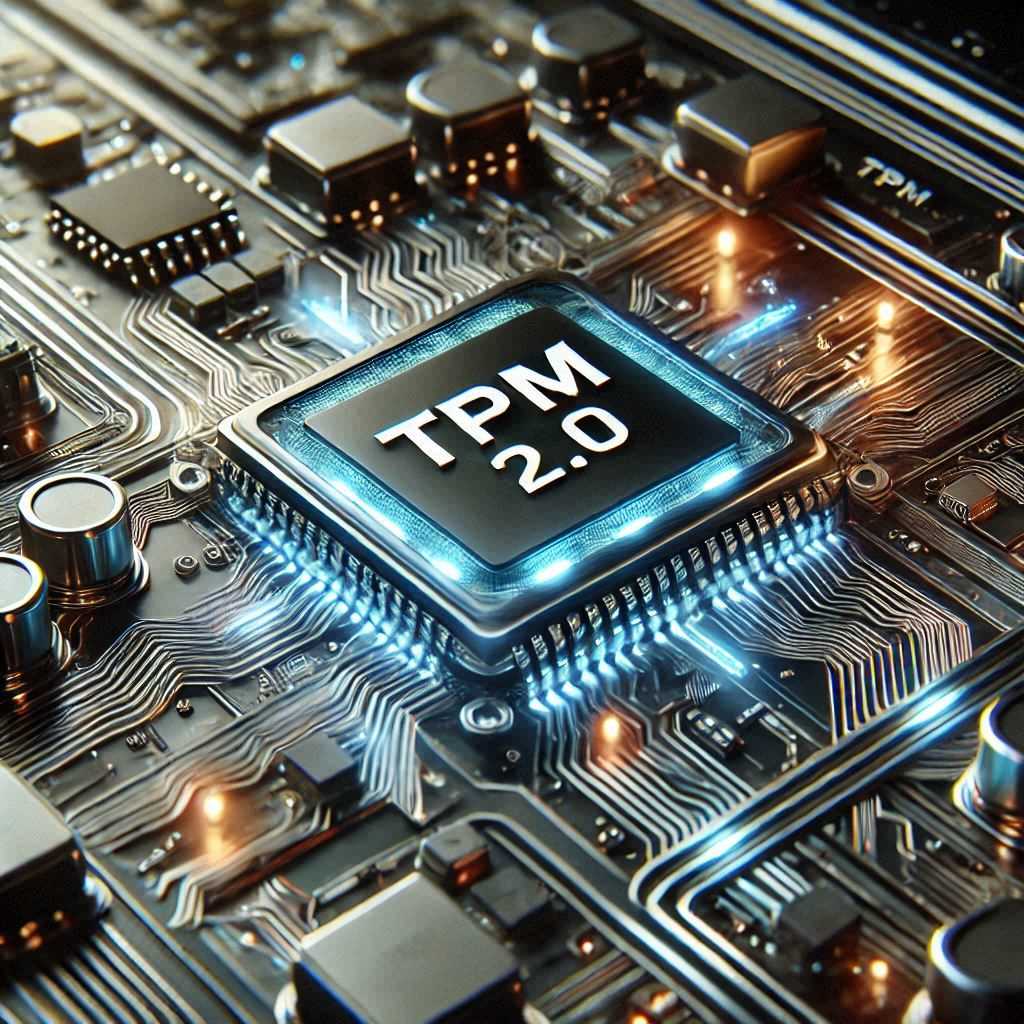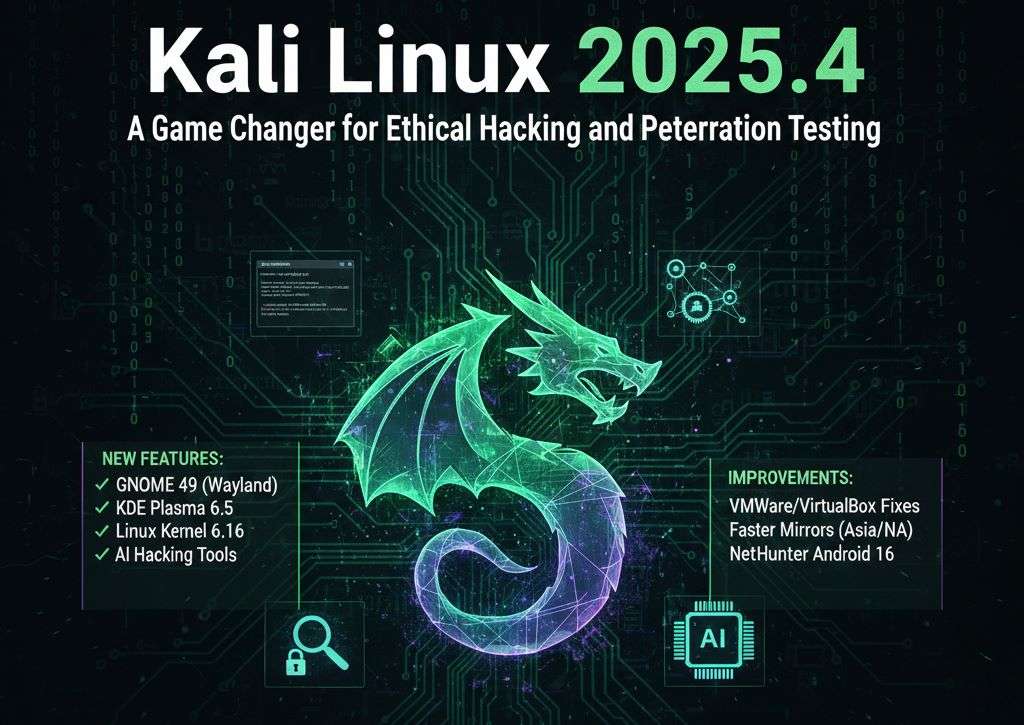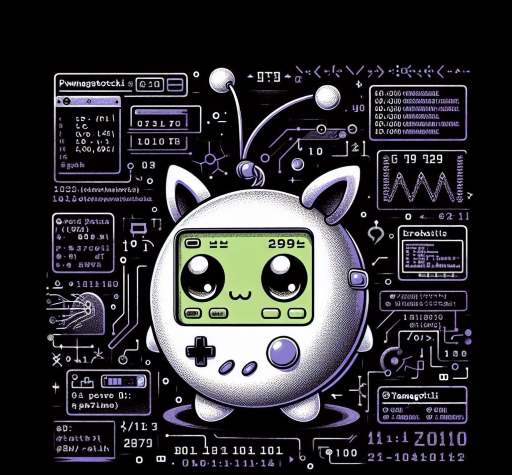Have you ever wondered how your computer keeps your data safe from hackers? Well, there’s a powerful hero inside modern computers called Microsoft TPM 2.0. It’s the ultimate security guard, protecting your passwords, files, and even the way your PC starts up. In this blog, we’ll uncover the secrets of TPM 2.0 in a way that’s easy to understand, even if you’re just starting out with computers!
Table of Contents
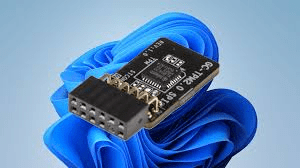
What Is TPM 2.0?
TPM stands for Trusted Platform Module. It’s a special chip inside your computer that acts as a vault to store your sensitive information securely. Think of it like a super-secure safe that only your computer can open.
But what makes TPM 2.0 special?
Unlike older versions, TPM 2.0 comes with advanced security features to protect your data and make sure your computer runs safely. It’s so powerful that it’s now a must-have for Windows 11.
Why Should You Care About TPM 2.0?
1. Keeps Your Data Safe
Hackers are always looking for ways to steal your passwords and files. TPM 2.0 ensures that your sensitive data, like passwords and encryption keys, are locked away in a place hackers can’t reach.
2. Protects Your PC from Malware
Malware and viruses can damage your computer or steal information. TPM 2.0 acts like a shield, protecting your PC from these threats.
3. Secure Boot Process
Every time you turn on your computer, TPM 2.0 checks if the software starting your PC is safe and hasn’t been tampered with. This process is called Secure Boot.
4. Required for Windows 11
If you want to upgrade to Windows 11, your computer must have TPM 2.0. It’s Microsoft’s way of ensuring all devices running Windows 11 are secure.
How Does TPM 2.0 Work?
TPM 2.0 uses cryptographic techniques to safeguard your data. Here’s a simple breakdown:
- Stores Secrets Safely: TPM 2.0 stores things like passwords, encryption keys, and certificates in a secure area.
- Checks for Changes: It detects if someone tries to modify your PC’s system files or install malware.
- Encrypts Data: It locks your files using encryption so that only you can access them.
- Platform Attestation: TPM 2.0 verifies your PC’s integrity to ensure it’s running trusted software.

How helpful of TPM 2.0
1. Windows Hello
TPM 2.0 powers Windows Hello, which allows you to log in to your PC using a fingerprint or face recognition. It’s faster and more secure than traditional passwords.
2. BitLocker Encryption
Have you ever worried about losing your laptop? With BitLocker, a feature enabled by TPM 2.0, your entire hard drive is encrypted. Even if someone steals your device, they can’t access your data.
3. Device Authentication
TPM 2.0 ensures that only authorized devices can connect to your network, adding another layer of protection for your online activities.
How to Check if Your Computer Has TPM 2.0
Here’s a quick way to find out if your PC has TPM 2.0:
- Press
Win + Rto open the Run dialog box. - Type
tpm.mscand press Enter. - Look for Specification Version in the window that appears. If it says 2.0, congratulations—you’re good to go!
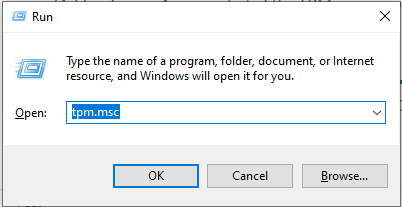
The Future of TPM 2.0
As technology advances, so do the threats. TPM 2.0 is not just a feature for today but a foundation for future security. It will continue to play a major role in:
- Protecting cloud data.
- Securing Internet of Things (IoT) devices.
- Enhancing biometric authentication systems.
- Personal cybersecurity
Common Questions About TPM 2.0
1. Can I install TPM 2.0 on an old PC?
Not all old PCs support TPM 2.0 because it requires specific hardware. However, some motherboards allow you to add a TPM module.
2. Is TPM 2.0 always enabled?
On some computers, TPM 2.0 might be disabled by default. You can enable it in the BIOS settings.
3. What happens if TPM 2.0 is missing?
Without TPM 2.0, you won’t be able to use some security features or upgrade to Windows 11.
Conclusion
Microsoft TPM 2.0 is a game-changer in computer security. It’s like having an invisible shield that guards your PC against threats, ensuring your data and privacy remain safe. Whether you’re upgrading to Windows 11 or just want better security, TPM 2.0 is your trusted ally. So, is your PC ready for the future? Check if you have TPM 2.0 and take your computer security to the next level today!
Now that you know all about TPM 2.0, share this blog with your friends and help them secure their PCs too!