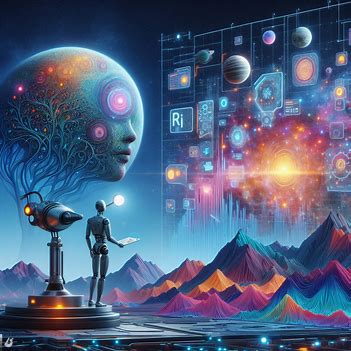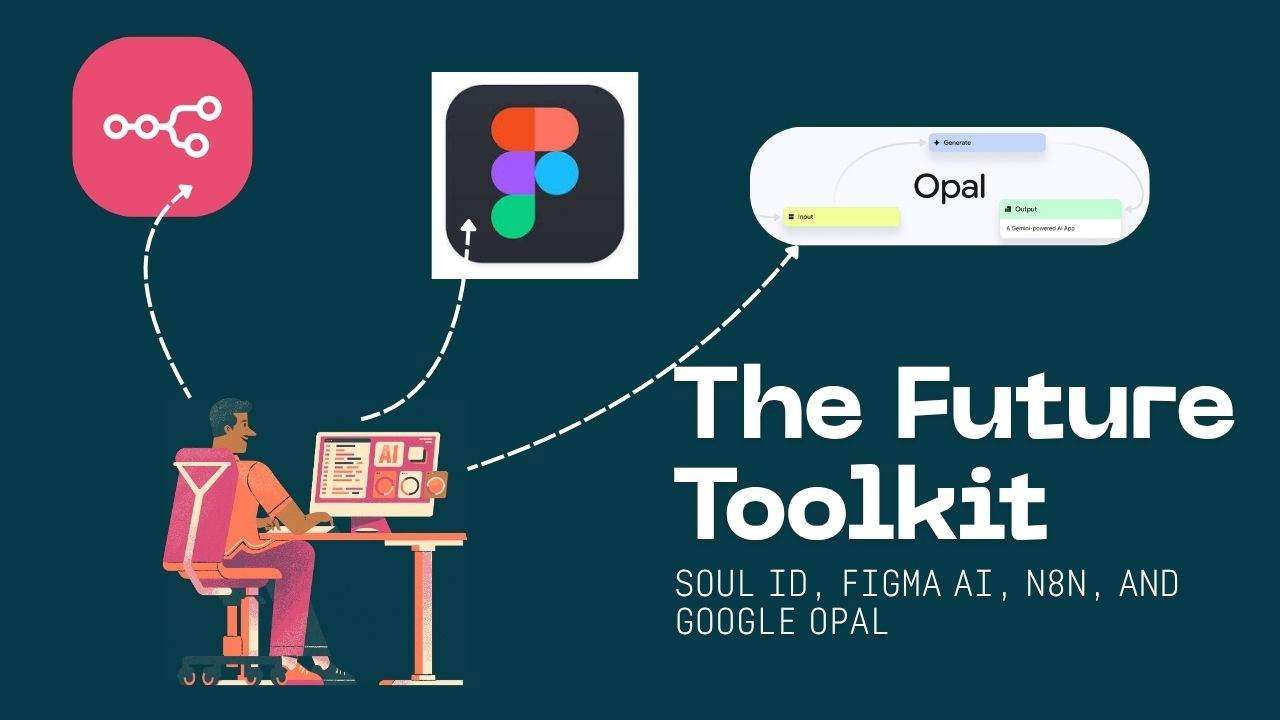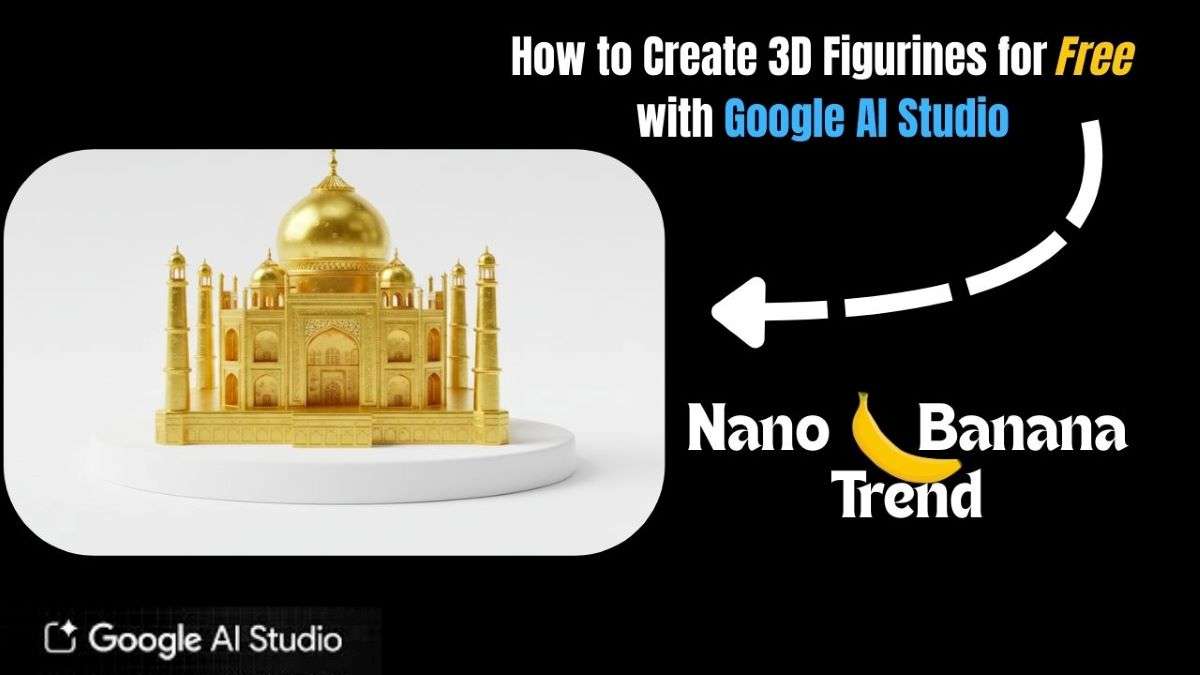Three creative AI tools are changing the way we work, making it easier to get things done, saving you time, and improving your overall work efficiency.
Table of Contents
These creative AI tools can help you generate captivating content, automate repetitive tasks, and streamline your workflow. With these AI-powered solutions, you can work smarter, not harder.
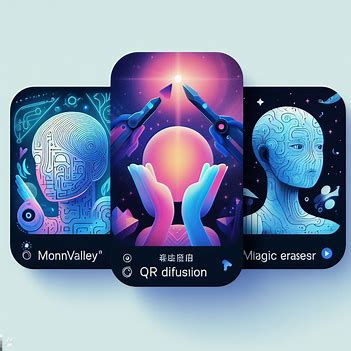
List of some of the creative AI
Moonvalley.ai
Moonvalley AI is a new text-to-video AI model that allows you to create cinematic videos and animations from simple text prompts. It is currently in beta but has already generated some impressive results.
Moonvalley AI is a new tool that uses artificial intelligence to generate videos from text descriptions. It is similar to other text-to-video models, such as Google’s Imagen and OpenAI’s DALL-E 2, but it is specifically designed to create creative ai videos.
How does it work?
Moonvalley AI uses a deep learning model to generate videos from text prompts. The model is trained on a massive dataset of text and video pairs. When you give the model a text prompt, it uses the data it has learned to generate a video that matches the prompt.
What is the future of Moonvalley AI?
Moonvalley AI is still under development, but it has the potential to be a revolutionary tool. It could be used to create movies, TV shows, and video games that are indistinguishable from real-world productions. It could also be used to create personalized educational videos and training videos.


Magic Eraser
Magic Eraser is a powerful AI-powered tool in Magic Studio that allows you to effortlessly remove unwanted objects, people, or text from your photos in seconds.
With its simple interface and intuitive brush tool, you can quickly and easily erase any distractions or imperfections from your images, leaving you with stunning, clean, and professional-looking photos.
How to Use Magic Eraser
Using Magic Eraser is incredibly simple. Here’s a step-by-step guide:
- Upload your photo: Import the photo you want to edit into Magic Studio.
- Select the Magic Eraser tool: Choose the Magic Eraser tool from the toolbar on the left side of the screen.
- Brush over the unwanted object: Use the brush tool to carefully outline the object you want to remove. You can adjust the brush size as needed to ensure precision.
- Click Erase: Once you’ve outlined the object, click the Erase button. Magic Studio’s AI will intelligently analyze the image and remove the selected object seamlessly.
- Refine if necessary: If there are any small remnants of the object left behind, you can use the brush tool again to refine the selection and erase any remaining traces.
- Save your edited photo: Once you’re satisfied with the results, save your edited photo in your preferred format.
Magic Eraser: Your Go-to Tool for Effortless Photo Editing
Whether you’re cleaning up family photos, removing imperfections from product images, or enhancing your travel snaps, Magic Eraser is a creative AI tool for achieving professional-looking results with minimal effort. Its ease of use, precision, and versatility make it a must-have for any photo editing toolkit.
QRDiffusion.com
QRDiffusion is a stylish personalized QR code generator with design options. Users can create QR codes with their own images, logos, and text.

QRDiffusion’s design options also make it possible to create QR codes that are more engaging and interactive, which can be helpful for encouraging people to scan them.
Benefits of Personalized QR Codes
The benefits of personalized QR codes extend far beyond aesthetics. By incorporating your brand or personal identity into your QR codes, you can:
1. Enhance Brand Awareness and Recognition
Personalized QR codes serve as constant reminders of your brand, subtly reinforcing your brand identity in the minds of your audience.
2. Elevate Marketing Campaigns
Imagine QR codes that don’t just scan but also grab attention. QRDiffusion’s customizable designs can transform QR codes into eye-catching elements of your marketing campaigns, driving engagement and increasing the likelihood of scans.
3. Cultivate Customer Engagement
Use personalized QR codes to provide customers with instant access to product information, instructions, or customer support resources. This proactive approach enhances customer experience and fosters loyalty.
4. Add a Layer of Security
Personalized QR codes can be used to verify product authenticity or provide secure access to restricted content. This added layer of security protects your brand and safeguards your customers.
Unleashing the Potential of QRDiffusion
QRDiffusion’s intuitive interface makes it easy for anyone, regardless of design expertise, to create stunning QR codes. Simply select your desired customization options, upload your images or logos, and watch as QRDiffusion seamlessly integrates them into your QR code.
For more knowledge click here Read Now